As mobile apps become increasingly popular, it’s more important than ever for app developers to focus on ASO (App Store Optimization) to improve the visibility and discoverability of their apps. However, measuring the success of ASO efforts can be challenging. In this blog post, we’ll discuss some effective strategies for measuring ASO results in the App Store and Google Play.
App developers need to focus on ASO to make their apps visible and discoverable in the App Store and Google Play. However, there are differences in the algorithms and display of apps between the two platforms. In the App Store, apps appear with icons, names, subtitles, and screenshots or videos, while in Google Play, only icons and titles are visible in search results. Understanding these differences is crucial for effective ASO.
As a result, there are no differences between the iOS and Android app sites’ subtitles, names, screenshots, ratings, and subtitles, even though these domains have differing effects on conversion rates and keyword ranks.
1. Name of the App
Table of Contents

App titles are a crucial ranking signal for ASO in both the App Store and Google Play. When creating an app title, it’s important to include relevant keywords for both platforms. The maximum character limit for app titles is 30 for the App Store and 50 to 30 for Google Play, as per their respective policies. In Google Play, the app’s icon and title are shown for general search terms, so the title should accurately describe the app’s purpose. In the App Store, subtitles, and screenshots or videos can also be used to convey the app’s intention to potential users.
2. Short Description vs. Subtitles
The subtitles and short descriptions of an app play a significant role in ASO by influencing the app’s ranking and visibility in both the App Store and Google Play. They are indexed by the algorithms of both platforms to determine the relevance of an app for various search terms. The subtitles appear below the app’s title in iOS search results and below the screenshots on the app’s page, while the short description for Android apps appears above the long description on the app listing. For iOS apps, outstanding subtitles can differentiate the app from competitors and encourage users to click through to the app page. For Android apps, the short description is prominently displayed on the app page and should include a call-to-action to encourage users to download the app.
3. iOS Keyword Domain

The way the SEO method works, there is a space of 100-character keyword domains for iOS apps. The keywords are hidden from the users, are the primary ranking factor, and assist Apple in determining exactly when to exhibit your app in the search results.
The Algorithm of Google Play is highly complicated and doesn’t depend on a keyword domain. Instead, it appears at the keywords applied in your app titles and subtitles and the density of keywords in your long description.
4. Screenshots
The App Store allows around ten characters for screenshots, while Google Play has a limit of eight. The App Store displays three initial screenshots in search results, while Google Play generally hides them, except for branded searches. Google Play has fewer screenshots displayed in search results than the App Store. Screenshots are crucial for Conversion Rate Optimization in both stores, so they should effectively communicate the app’s features. To stand out from competitors, App Store screenshots should be attention-grabbing and well-designed.
5. Long Description
The long description in Google Play and App Store serves to detail an app’s features and benefits. However, it has distinct purposes for ASO and keyword optimization. In the App Store, creativity in branding and emphasizing download reasons is crucial, while Google Play requires a keyword density of 2-3% for ranking.
6. Previews of App for iOS vs. Video Promos for Android

Preview videos in the App Store are crucial for conversion optimization and have strict guidelines from Apple. Only three short videos can be added in landscape or portrait mode, with the first one appearing in search results. Google allows one promotional video in landscape mode, which may autoplay in search results and showcase app benefits or experiences.
7. Backlinks
Google Play’s algorithm considers the number of backlinks to your app page, affecting your authority and ranking. Tools like AoneApps can help monitor top backlinks. However, Apple’s algorithm does not consider backlinks in ASO, though they can still be beneficial in branding and marketing.
Expert’s Few Tips and Tricks
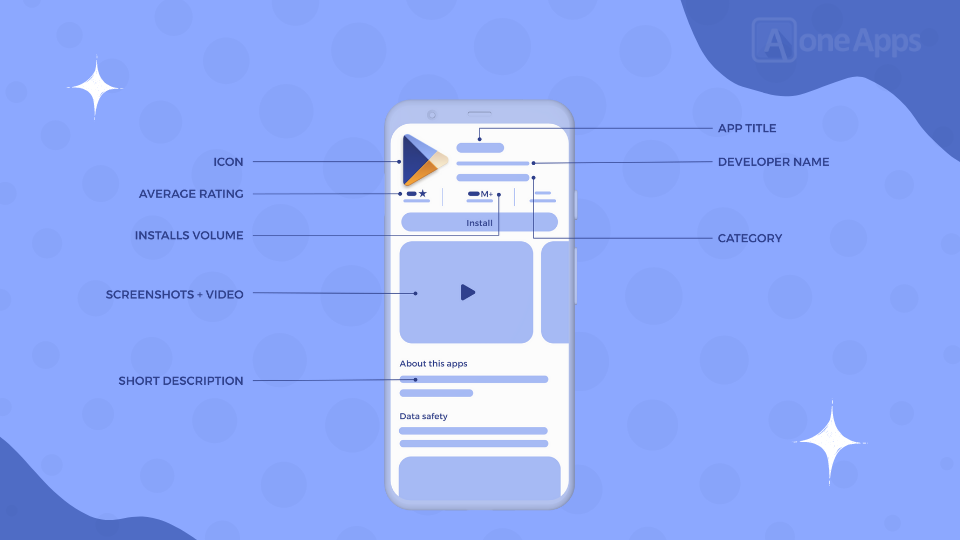
- There are high chance that repeated keywords in the app title and app description may improve the chances for your app to rank in Google Play, as the density of keywords is the most significant factor. However, in the App Store, repeated keywords are the reason for the wastage of some space as it will not get you a higher rank.
- Whereas Keyword optimization is a crucial part of ASO, there are further factors that may have an impact on the ranking of your app and its perceptibility in the app stores.
Google and Apple have algorithms to get ranks in the search results; however, the user interface also has differences. Our experts have found the differences between the App Store and Google Play.
- The app’s name has the written element in the Google Play Search results; therefore, the name plays the most critical role in the relation of Conversion Rate Optimization on Google Play.
- The subtitles vary in length in the App Store compared to Google Play, and each has a different purpose.
- Apple depends upon the keyword, which helps you to rank your app.
- In Google Play, the long description has an important role; however, keywords utilized in the report don’t have a significant stake in the App Store.
- Screenshots convince users to download your app, as shown in the App Store result. For Google Play, the screenshot will describe only branded keyword searches.
- The Autoplay of App Preview videos in the App Store search results; in Google Play, the video will appear on the top of the app page.
- Apple doesn’t have Backlinks in the account, whereas Google does.
Conclusion
App Store Optimization and Google Play Store Optimization may have similarities, but there are significant differences between the two platforms. As an app developer or marketer, understanding these differences is crucial to achieving better visibility, higher downloads, and user engagement. When optimizing for the app stores, app titles, subtitles, keywords, short and long descriptions, screenshots, and videos play a vital role in app discovery and conversion rate optimization. Therefore, it is recommended to develop a comprehensive ASO strategy that includes all of these elements for both platforms to maximize the app’s visibility and success.






