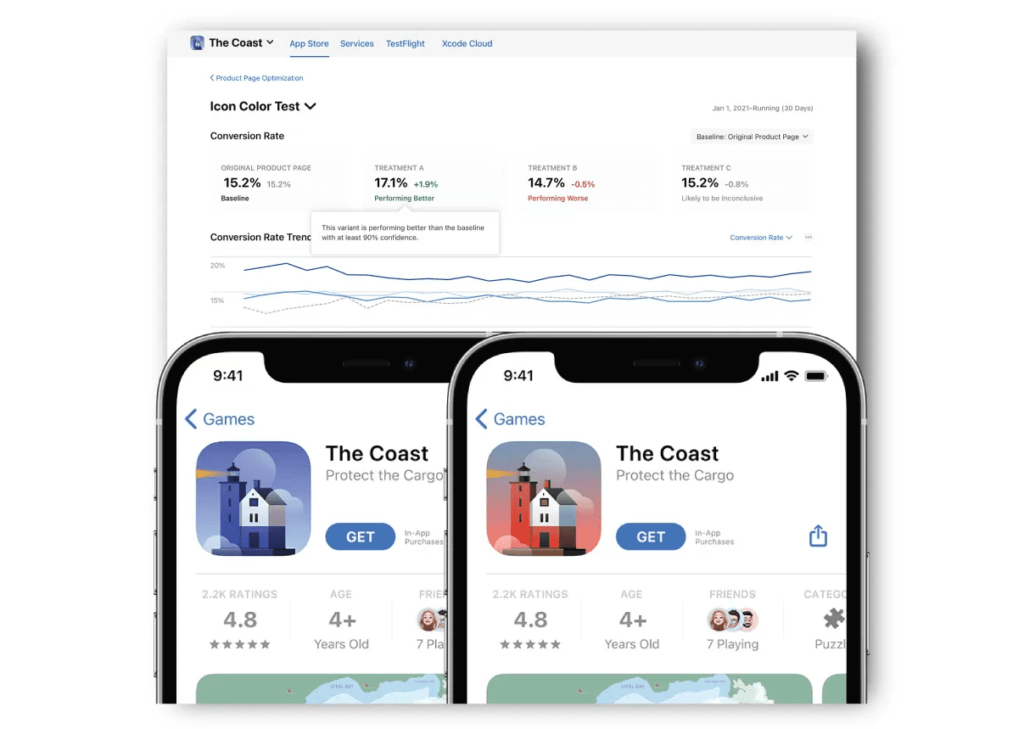In today’s highly competitive app market, where user attention spans are fleeting, app store screenshots have become a pivotal element in attracting users to your app page and convincing them to download your app. With only about 7 seconds to capture a user’s attention, your app screenshots must be nothing short of spectacular. In this comprehensive guide, we will explore the latest trends and techniques to optimize your app store screenshots for maximum impact, ultimately boosting app installs and downloads.
Why Engaging App Store Screenshots Matter?
Table of Contents
Before delving into the strategies for optimizing app store screenshots, let’s understand why they are so crucial in the first place:
1. First Impressions Count
Your app’s store page listing is often the first point of contact between your app and potential users. Engaging visuals in the form of screenshots are what users see before they even read your app’s description. They are the initial impressions that can make or break a user’s decision to explore further.
2. Attention Time is Short
As mentioned earlier, users spend just a few seconds browsing through app listings. In this brief window, your screenshots must catch their attention and communicate the value and uniqueness of your app effectively.
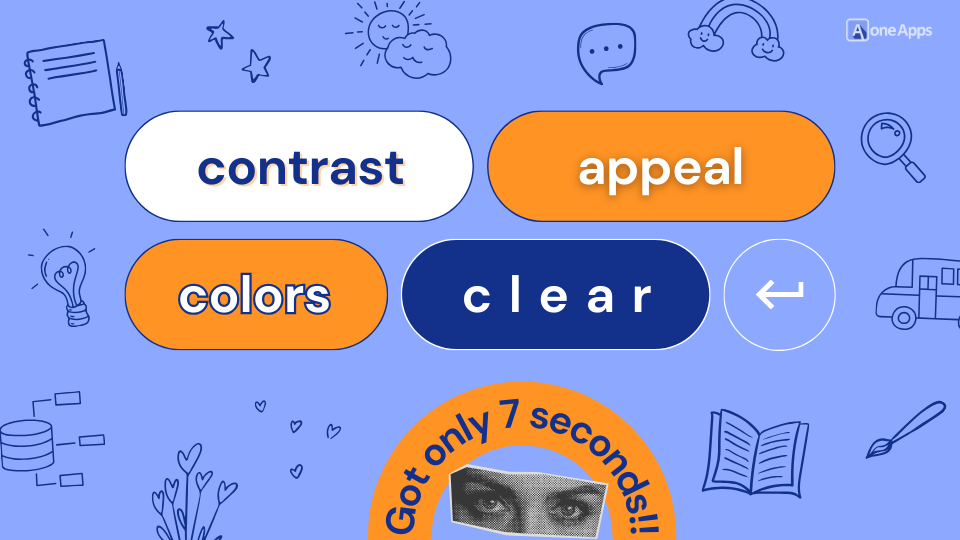
0+
App Store Screenshots Engaged Till Now!
3. Boosting App Installs
Engaging app store screenshots can significantly increase the scroll rate on your app’s store page, drawing users further into your app’s story. When done right, they can be the deciding factor in users choosing to install your app.
Now, let’s delve into the strategies to optimize your app store screenshots and master the art of screenshots optimization.
The Design Process: Creating Engaging App Screenshots
1. Understand Your Audience
Before you start designing your screenshots, it’s crucial to know your target audience. Understand their preferences, pain points, and what they seek in an app. Tailor your screenshots to cater to their needs and desires.

2. Tell a Story
Your screenshots should narrate your app’s journey and highlight its greatness. Create a narrative that guides users through the key features and benefits of your app. Make sure the screenshots flow logically, showcasing the app’s value proposition.

3. Visual Appeal is Key
Remember that screenshots are not just informative; they are also visual. Use eye-catching visuals that are memorable and aligned with your app’s branding. Ensure good contrast, and keep the images nice and clear.
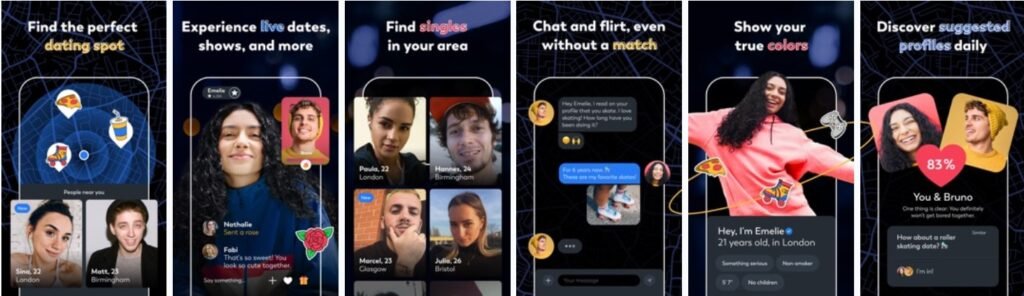
4. Follow the Latest Trends
Stay updated with the latest design trends in app store screenshots. Users are more likely to be drawn to screenshots that feel current and in line with what they’re accustomed to seeing in the app store.

5. Color Choice Matters
The psychology of color plays a crucial role in catching users’ eyes. Use colors that resonate with your app’s purpose and message. Experiment with color schemes that evoke the desired emotions and associations.

6. Highlight Key Features
Identify the most appealing and unique features of your app and highlight them in your screenshots. Users should instantly grasp what sets your app apart from the competition.

7. Create Awareness and Greatness
Your screenshots should not only showcase your app but also create awareness about the problems it solves and the greatness it offers. Convey how your app can improve users’ lives or make tasks easier.

Optimization Techniques for App Store Screenshots
1. A/B Testing
Optimizing app store screenshots is an ongoing process. Conduct A/B tests to determine which screenshot designs perform best in terms of catching attention and driving installs. Continuously refine your screenshots based on user engagement data.
2. Localize Screenshots
If your app has a global audience, consider localizing your screenshots. Tailor them to specific regions and languages to make your app more appealing to a wider audience.
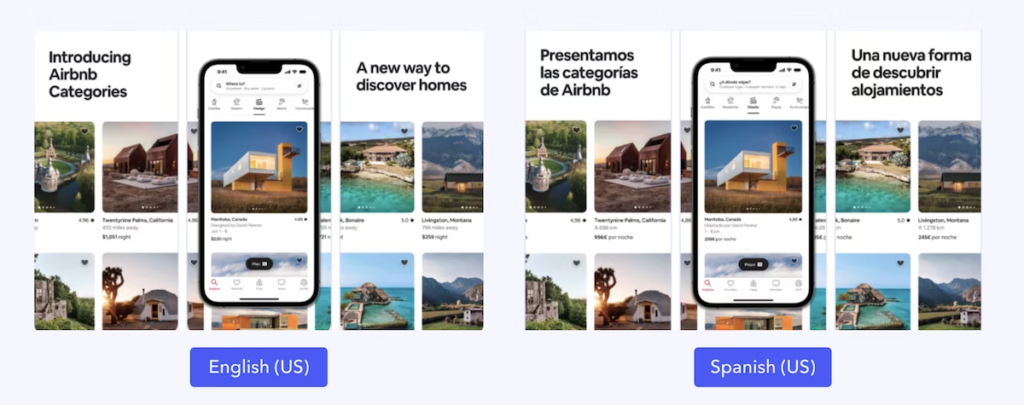
3. Use Analytics
Leverage analytics tools to track user engagement with your app store page. Monitor the scroll rate, click-through rate, and conversion rate to identify areas for improvement.
4. Iterate and Update
App stores are dynamic platforms, and user preferences change over time. Regularly update your screenshots to stay relevant and appealing to new users.
5. User Feedback
Listen to user feedback and reviews. Users often provide valuable insights that can help you improve your screenshots and overall app store listing.
Conclusion
In 2023, optimizing your app store screenshots is not just a good practice; it’s a necessity. Engaging app store screenshots are your ticket to increased app installs, downloads, and user engagement. By mastering the art of screenshot optimization and following the latest trends, you can ensure that your app catches the attention of users in those critical 7 seconds and convinces them to take the next step – downloading your app from the App Store or Google Play Store.
Remember, the design process is creative, and there is no one-size-fits-all approach. Tailor your screenshots to your app’s unique value proposition, and keep experimenting to find what works best for your target audience. In the end, the effort you put into optimizing your app store screenshots will pay off in the form of increased app traffic, downloads, and user engagement.
So, go ahead, apply these strategies, and watch your app soar in the app store rankings as users are captivated by your engaging app store screenshots.